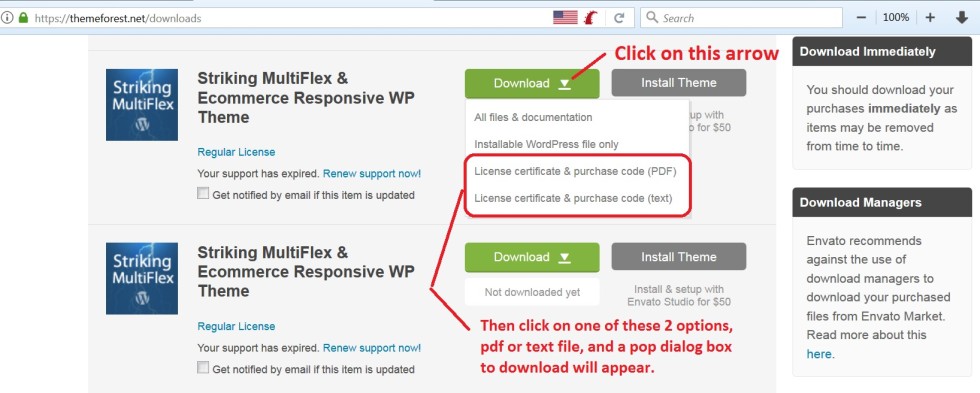HOW TO FIND YOUR THEME LICENSE CERTIFICATE AND CODE AT THEMEFOREST
Following is an image of what one would see when they go to the Download portion of their Themeforest account. Once the license certificate has downloaded to your computer, please open it up and a few lines into it you will see your “Item Purchase Code”.
Download the latest Revolution Slider version 6.7.40
Installation instructions
- Unzip locally on your machine and only update by ftp upload!.
- Do NOT Delete the revslider plugin using the wordpress admin area delete plugin abilities.
Just update and override the files by ftp upload.
If your theme support has expired you can NOT download this file. In that case please renew your theme support at Themeforest.
Striking Multiflex WP Theme is subject to the same licensing terms and conditions as the Striking Theme sold at www.themeforest.net and is only available to Striking license holders. Any other use, or abuse, of the Themeforest license may be prosecuted to the fullest extent of the law.